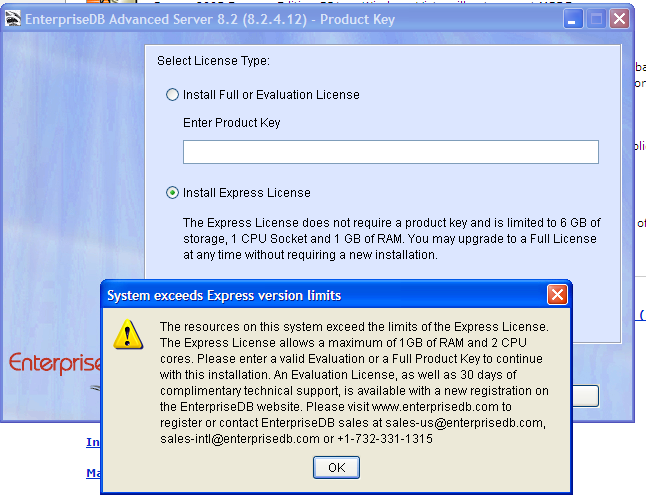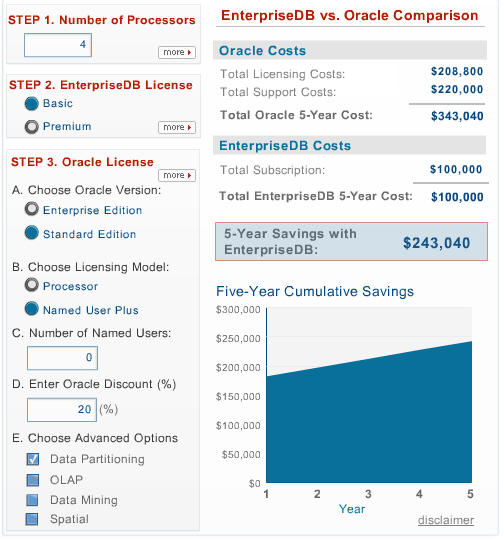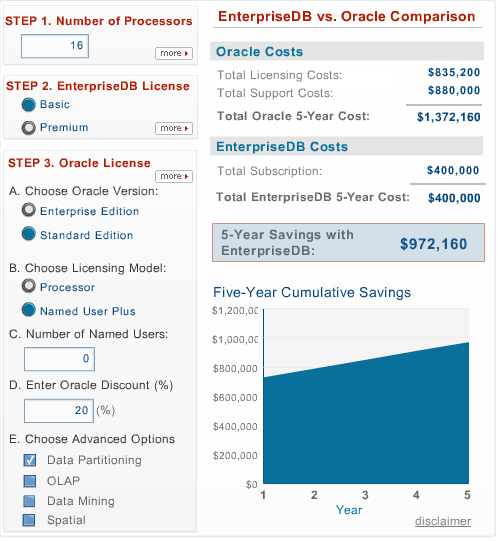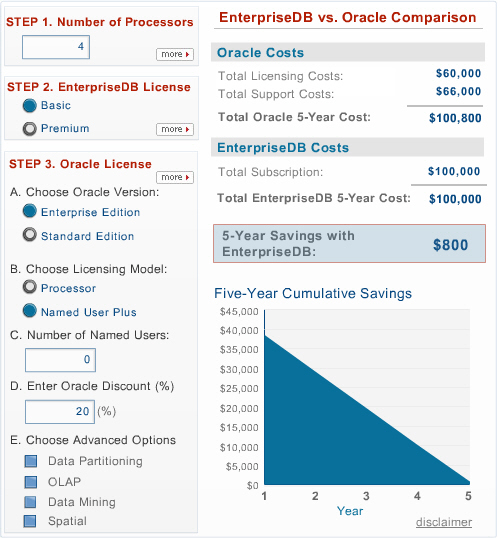So you've decided to learn/evaluate/use EnterpriseDB. That's great. The first thing you need to do is get it and install it.
Download
To get
EnterpriseDB, you need to navigate over to the
EnterpriseDB download page. If you haven't already signed up for an account, you will need to get one. It's free and, by signing up, you will also have access to the support forums.
When you sign up, you will get an
EnterpriseDB Network Account ID. This ID will be emailed to the account you sign up with. SAVE THIS EMAIL! You don't absolutely need to sign up for the
EnterpriseDB Network but I would recommend that you do so. The network account ID will allow you to install when you do not have an
internet connection.
While you are waiting for your network email, download the software for your OS. At the time of this writing, Linux (32 & 64), Windows (32), and Solaris (32 & 64) are available. I have it on good information that
AIX and HP-
UX ports are on the way.
If you are running on a Unix-alike, you'll get a
gzipped tar file. On windows, you get a zip file. Unzip to a directory and run the
approriate setup script.
InstallationIn most cases during the installation, it is easier if you just accept the defaults. That being the case, I will not describe all of the screens. Most are fairly intuitive, anyway.
Some of the screens are less obvious:
- Configuration Mode - If you are going for Oracle compatibility, choose Redwood mode. If you are going for PostgreSQL compatibility, download PostgreSQL.
- Features - Notice that you have to have signed up for the EnterpriseDB Network to get access to the DBA Management Server (like Oracle's OEM) and the Replication Server. If these aren't important to you, don't worry about them.
- Dynamic Tuning - Choose Development for developing and evaluating. In profuction, choose Dedicated. I haven't found a use for Mixed. This setting basically decides how many systems resources EnterpriseDB will use (CPU/Memory/Etc). Dev is very little, dedicated is most.
There you go. Once the installer is finished, you will have a default database.
LewisC
oracle enterprisedb download install